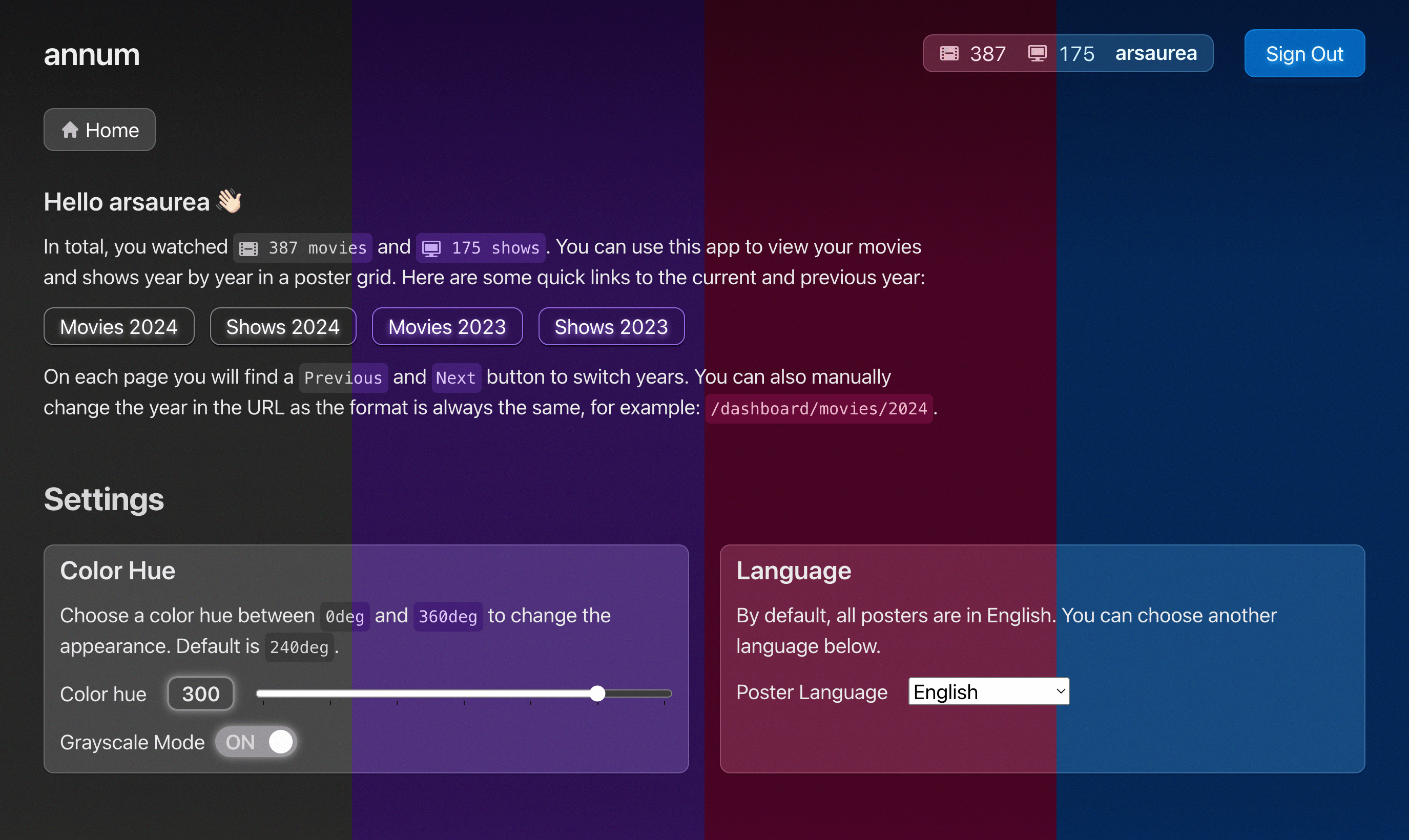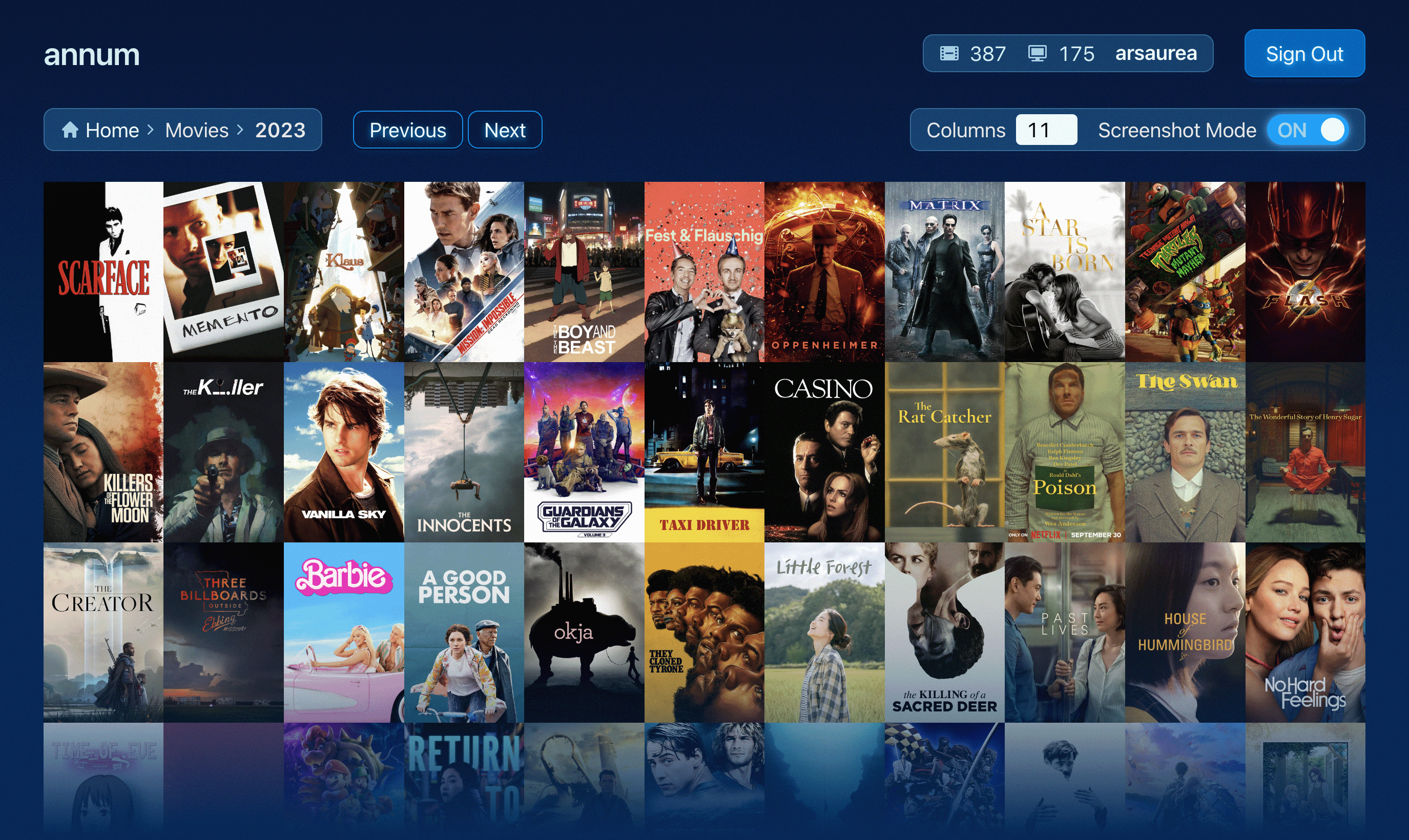annum
Visualize Your Trakt.tv History
Display your watched movies and shows in a poster grid. Easily switch between years and get an overview of all your history.
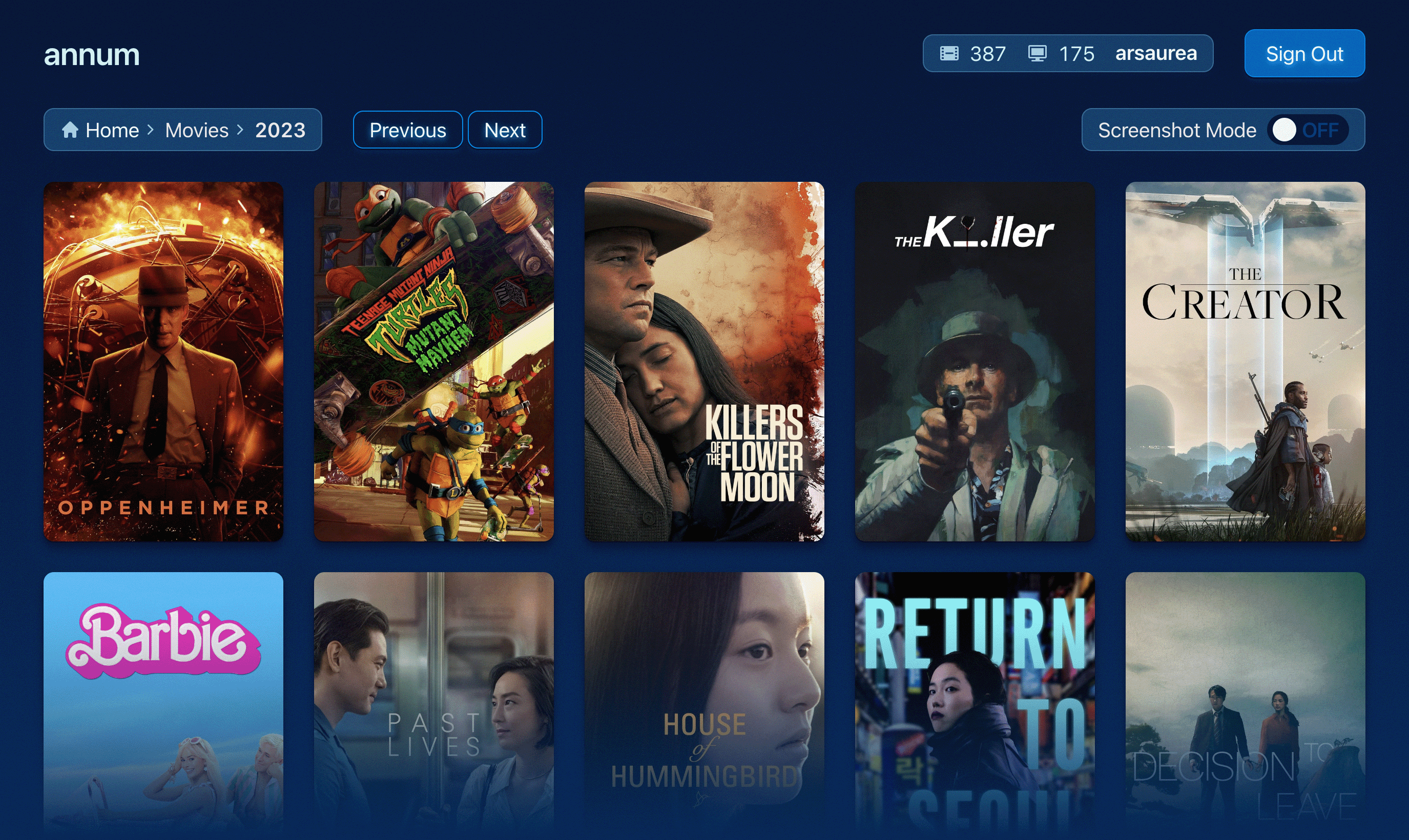
Features
Poster Grid
Your Trakt History is used to display posters of movies and shows you watched in a minimalistic layout. No distractions, just posters.
Screenshot Mode
Want to create your own “Year in Review”? Enable Screenshot Mode and take a picture 📸
Adjustable
Change the color scheme of the whole website by changing its color hue. You can also switch the language for your posters.
Open Source
The whole website is available on GitHub for you to read. Contributions welcome 🥳
Screenshots